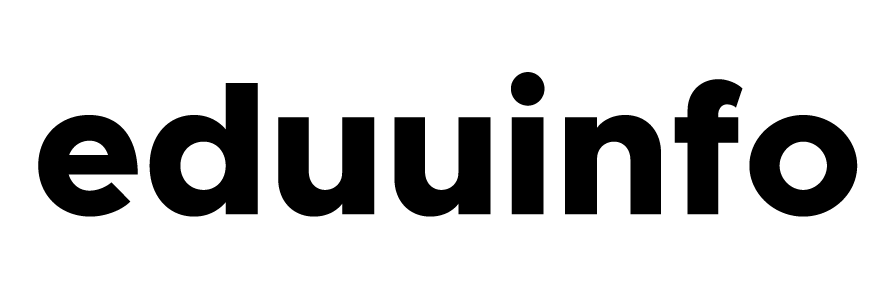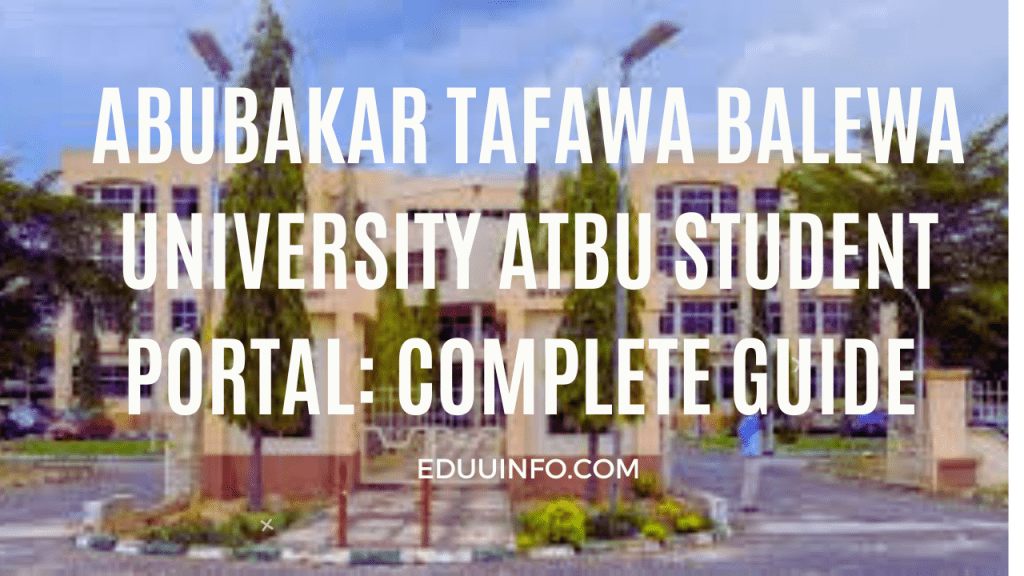Are you a student at the Abubakar Tafawa Balewa University (ATBU) in Bauchi, Nigeria? If so, you need to know everything about the ATBU student portal
In this guide, we’ll take you through the ATBU student portal, find out its functions, and provide step-by-step instructions for using it
Advertisement
What is the ATBU Student Portal Login?
The ATBU student portal login is https://atbu.safrecords.com/login
As a student, you can use it for course registration, fee payment, and result checking.
To access the portal, you’ll need to log in with your student ID and password.
What Can You Do on the ATBU Student Portal?
The ATBU student portal offers a wide range of features and functions, including:
- Course registration: You can register for courses online, view your course schedule, and add or drop courses as needed.
- Fee payment: You can pay your school fees online, view your fee balance, and print receipts.
- Result checking: You can check your exam results online, view your grade point average (GPA), and print transcripts.
- Academic calendar: You can also view the academic calendar, including important dates for exams, holidays, and registration periods.
- Student information update: You can update your personal information, including your contact details, address, and password.
How to Pay Your School Fees on the Portal
- Log in to the portal with your student ID and password.
- Click on the “Fees” menu and select “Pay Fees.”
- Select the session and semester for which you want to pay fees.
- Enter your payment details and click “Pay.”
- Print a receipt for your records.
How to Register Your Courses on the Portal
- Log in to the portal with your student ID and password.
- Click on the “Registration” menu and select “Register Courses.”
- Select the session and semester for which you want to register.
- Choose your courses and enter the course codes.
- Submit your registration and print a copy for your records.
How to Check Your Results on the Portal
- Log in to the portal with your student ID and password.
- Click on the “Results” menu and select “Check Results.”
- Select the session and semester for which you want to check results.
- View your results and print a copy for your records.
How to Check the Academic Calendar on the Portal
- Log in to the portal with your student ID and password.
- Click on the “Academics” menu and select “Academic Calendar.”
- View the calendar and take note of important dates.
How to Update Your Student Information on the Portal
- Log in to the portal with your student ID and password.
- Click on the “Profile” menu and select “Update Student Information.”
- Update your personal information, including your contact details, address, and password.
- Submit your changes and print a copy for your records.
Final Thoughts
The ATBU student portal allows you to register for courses, pay your fees, check your results, and update your information with ease.
In this guide, we have discussed the step-by-step procedure to use the ATBU student portal login to carry out the transactions above.
If you have any questions or concerns, don’t hesitate to reach out to the university’s support team for assistance.
Also, don’t forget to share this with your friends and family who might need this information.
Thank you for reading
FAQs
What if I forget my password?
If you forget your password, you can reset it by clicking on the “Forgot Password” link on the login page. You’ll need to provide your student ID and answer a security question to verify your identity.
Can I register for courses after the registration deadline?
No, you cannot register for courses after the registration deadline. You need to register for courses before the deadline to avoid late fees and ensure that you have a spot in your desired courses.
How can I print a copy of my transcript?
To print a copy of your transcript, log in to the ATBU student portal, click on the “Results” menu, and select “Print Transcript.” Follow the prompts to generate a PDF copy of your transcript, which you can then print.
How can I update my contact information?
To update your contact information, log in to the ATBU student portal, click on the “Profile” menu, and select “Update Student Information.” From there, you can update your address, phone number, and email address.
Can I pay my fees using a mobile device?
Yes, you can pay your fees using a mobile device by logging in to the ATBU student portal on your phone or tablet and following the same steps as on a desktop computer.
Advertisement