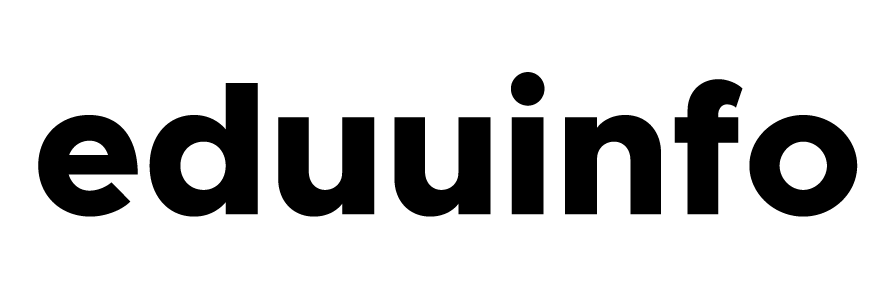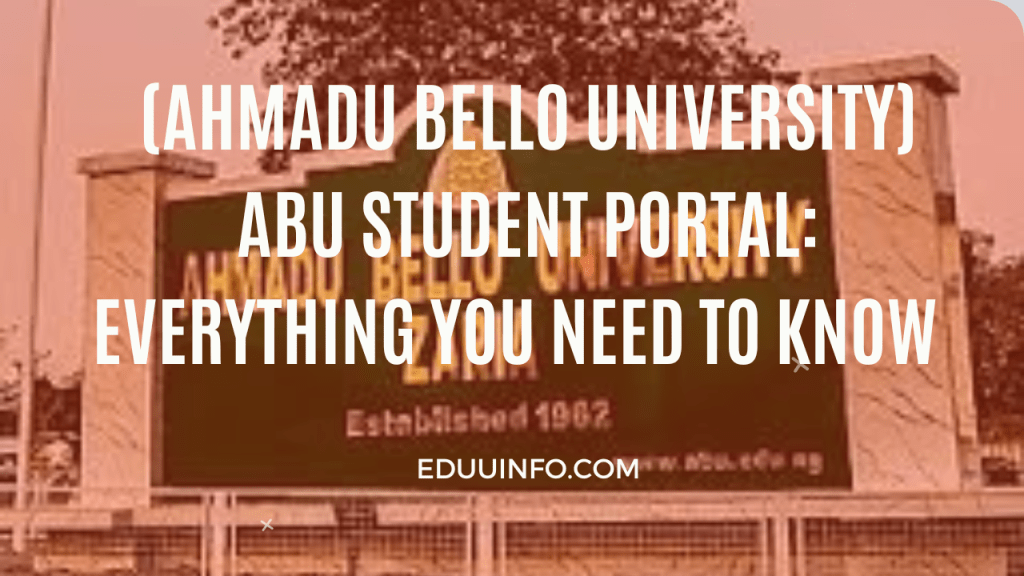Are you an ABU student or planning to join this prestigious institution? If so, you’ve probably heard of the ABU Student Portal where you can access vital academic resources, manage your student life, and stay updated with the latest school information.
You can use the portal if you’re enrolling for the first time, checking results, or paying fees,
Advertisement
In this guide, we will discuss how to easily find your way around this portal for a stress-free academic at Ahmadu Bello University (ABU).
What is the ABU Student Portal Login?
The ABU Student Portal Login is https://portal.abu.edu.ng/
The portal is for both undergraduate and postgraduate students as it simplifies academic management by offering all necessary services under one digital roof.
What Can You Do on the ABU Student Portal?
Once logged in, to the ABU Student Portal you can
- Carry out course Registration.
- View Result
- Access Academic Calendar
- School Fees Payment
- Update Student Information.
- Communicate with Faculty
How to Carry out Course Registration
To register your course on the ABU Student Portal
- Log in to the ABU Student Portal using your matriculation number and password.
- Once logged in, locate and click on the “Course Registration” tab.
- You will see a list of available courses for your program and level. Select the courses you are required to take for the semester.
- After selecting your courses, review them to ensure all is correct, then click on “Submit” to register for the courses.
- You can print your Course Registration Slip for future reference and confirmation.
How to View Your Results
To check your academic results after each semester’s exams, follow these instructions:
- Log in to the portal using your credentials.
- From the main dashboard, go to the “Results” or “Academic Records” section.
- Choose the specific semester or session you want to view results for.
- Your grades will be displayed on the screen.
- You can download or print the result slip for your records.
Note: If your results are not showing, it might be due to a pending fee or result submission from your department.
How to Access Academic Calendar
To keep up with the school’s academic activities and important dates:
- After logging in to the portal, find the “Academic Calendar” tab.
- You will be able to see the schedule for the semester, including lecture periods, exam dates, holidays, and registration deadlines.
- You can download the academic calendar or simply note down the important dates.
How to Pay School Fees
To pay your school fees via the portal
- After logging into the portal, click on the “Fees Payment” or “School Fees” option.
- You’ll be presented with a breakdown of your total payable fees.
- Click on “Generate Payment Invoice” and follow the instructions to pay using your preferred method (e.g., online payment with a card, bank deposit, etc.).
- Once payment is successful, print your payment receipt and ensure it is saved for future reference.
How to Update Your Student Information
If you need to update your personal information, such as your contact details or address:
- Log in to the portal and click on the “Profile” or “Student Information” tab.
- Here, you will see all your personal details.
- Make the necessary updates (such as changing your phone number, email, or address).
- Review your changes and click “Save” to apply the updates.
Final Thoughts
ABU Student Portal is for both undergraduate and postgraduate students at Ahmadu Bello University and you can access it via https://portal.abu.edu.ng/
Whether you need to register for courses, view your results, access the academic calendar, pay school fees, update your personal information, or communicate with faculty, the ABU Student Portal has you covered with just a few clicks.
If you have questions or need assistance? Leave a comment below, and let’s discuss.
Thanks for reading
FAQs
How do I reset my ABU Student Portal password?
You can reset your password by clicking the “Forgot Password?” link on the login page and following the prompts.
Can I access the ABU Student Portal on my phone?
Yes, the ABU Student Portal is mobile-friendly, so you can access it from your smartphone or tablet.
What should I do if I can’t log in to the portal?
First, double-check your login details. If the problem persists, you should contact the school’s ICT support team for assistance.
How do I update my personal information on the ABU Portal?
After logging in, go to the “Profile” section and update your personal information. You should ensure all details are correct before saving.
Is the ABU Postgraduate Portal different from the Undergraduate Portal?
Yes, the Postgraduate Portal is designed for postgraduate students and offers services like thesis submission, which the Undergraduate Portal does not.
Advertisement