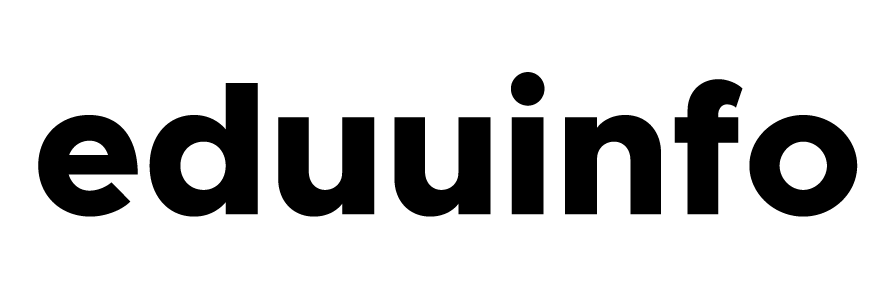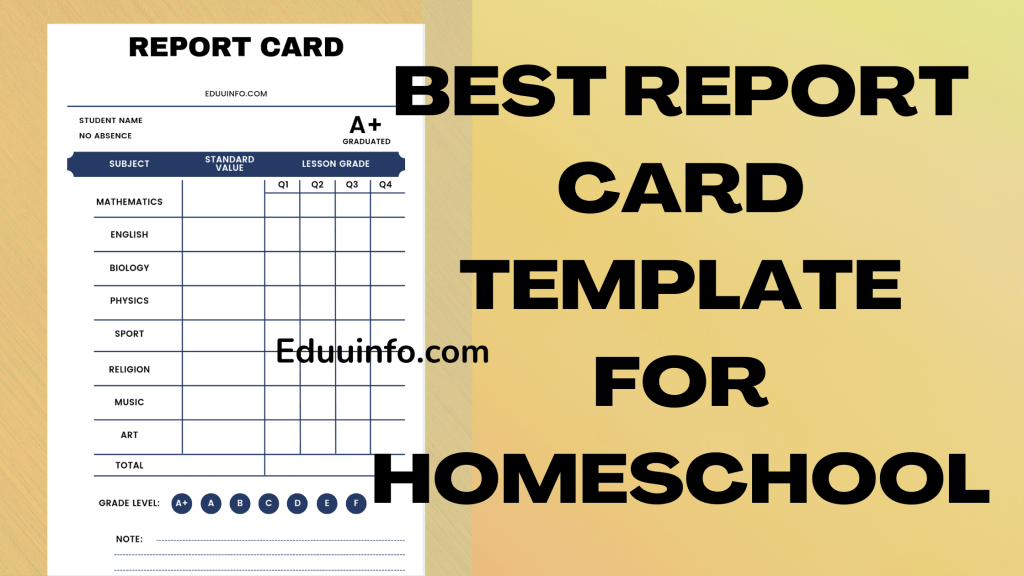As a homeschooling parent, you want to ensure that your child is making progress academically. One of the best ways to track their progress is by using a report card template for homeschool.
However, creating a report card from scratch can be overwhelming. In this blog post, we’ll guide you through the process of creating a report card template for homeschooling, including what it should look like and what other things you should include.
Advertisement
Let’s begin!
You may like: When to Start Homeschooling Your Child: Expert Guide for Parents
How to Create a Report Card Template for Homeschool
Creating a report card template for homeschool can seem like a daunting task, but it doesn’t have to be.
Here are the steps involved in creating a report card template for homeschooling:
1. Decide on the format:
The first step is to decide on the format of the report card. You can choose from various formats, such as a traditional letter grade system, a numerical scale, or a pass/fail system.
You can also choose to create a custom format that works best for your homeschooling needs.
2. Choose the subjects:
Next, choose the subjects that you want to include in the report card.
This will depend on the age and grade level of your child, as well as the curriculum that you are using.
Common subjects include math, reading, science, social studies, and language arts.
3. Determine the grading criteria:
Once you have chosen the subjects, determine the grading criteria for each subject.
This can include assignments, quizzes, tests, projects, and participation.
Make sure that the grading criteria are clear and consistent across all subjects.
4. Design the report card:
Now it’s time to design the report card template for homeschool.
You can use a word processing program or a spreadsheet program to create the template.
Make sure that the design is clear and easy to read, with enough space for comments and grades.
5. Test the report card:
Before using the report card, test it out to make sure that it works well. You can do this by filling out a sample report card with hypothetical grades and comments.
This will help you identify any issues with the design or grading criteria.
6. Use the report card:
Once you have created and tested the report card, you can start using it to track your child’s academic progress.
However, make sure to update the report card regularly, and use it as a tool for communication with your child about their academic performance.
7. Review and revise:
Finally, you should review and revise the report card template regularly to ensure that it continues to meet your homeschooling needs.
More so, You may need to make changes to the grading criteria or the design as your child progresses through different grade levels or as you modify your curriculum.
People also read: How to Homeschool and Work Full Time: 7 Top Tips
What should a report card for homeschool look like?
A homeschool report card should be simple and easy to understand.
The following are the essential elements that should be included:
- Student Information: This section should include the student’s name, grade level, and the date range covered by the report card.
- Subject Areas: List the subject areas you’re reporting on, such as math, reading, science, and social studies.
You can also include electives or other specialized subjects.
- Grading Scale: Decide on a grading scale that works best for your homeschool. This could be a traditional letter grade system (A, B, C, etc.), a numerical scale (1-100), or a pass/fail system.
- Comments Section: This section should include a summary of the student’s performance in each subject area.
Other things that should be in a report card for homeschool
In addition to the elements listed above, there are other things you may want to include in your homeschool report card.
Here are a few suggestions:
- Attendance Record: Keeping track of attendance is important, especially if you live in a state that requires it.
You can include a section on the report card that shows the number of days the student was present and absent.
- Standardized Test Scores: If your child has taken any standardized tests, you can include their scores on the report card.
- Extracurricular Activities: If your child participates in any extracurricular activities, you can include them on the report card.
This section can help students know student’s interests and talents outside of academics.
- Goals and Objectives:Including the student’s goals and objectives for the upcoming semester can help keep them motivated and focused.
See also: When to Start Homeschooling Your Child: Expert Guide for Parents
Samples of a Report Card Template for Homeschool

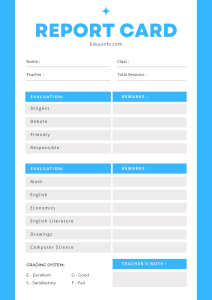
Final Thoughts on Report Card Template for Homeschool
Creating a report card template for homeschool doesn’t have to be complicated.
You can create a comprehensive report card that accurately reflects your child’s academic progress using the steps and information outlined in this guide.
However, don’t forget to keep the report card simple and easy to understand, and use a consistent grading scale.
We hope you find this helpful.
FAQs
Do I have to use a traditional grading system?
No, you can use any grading system that works best for your homeschool.
Some homeschoolers prefer a numerical scale or pass/fail system.
How often should I issue report cards?
It’s up to you how often you issue report cards. Some homeschoolers issue them quarterly, while others issue them at the end of the semester or school year.
Should I include comments on the report card?
Yes, including comments on the report card is a good idea.
This section can provide more detailed information about the student’s performance in each subject area.
Do I need to include standardized test scores on the report card?
It’s not necessary to include standardized test scores on the report card, but it can be helpful if your child has taken any tests.
Can I include non-academic achievements on the report card?
Yes, you can include non-academic achievements on the report card. It can help show the student’s interests and talents outside of academics.
Advertisement